How to mint Synths without using Mintr
An explanation of how to mint Synths without using our Mintr dApp

Update (November 27, 2019): Please note, after our Vega Release it is no longer possible to mint Synths other than sUSD.
Mintr and Synthetix.Exchange have now been updated to support the new Trezor firmware update, 1.8.0. Thank you to everyone who has provided feedback on our dApps over the last few days. Firmware updates are out of our control, but we will always attempt to respond quickly to ensure our dApps are compatible with the latest hardware.
Just in case people update their hardware wallets before we get a chance to update our dApps, we thought this was a good opportunity to let people know that there are alternative ways to interact with our smart contracts on Ethereum, and thus, perform any action our dApps enable. The two easiest ways to use smart contracts without touching a dApp are MyEtherWallet and EtherScan.
Here's an example of how to stake your SNX to issue the maximum number of Synths and be eligible for SNX staking rewards.
Etherscan
- Go to the Synthetix contract on etherscan.
- Select the "Contract" tab,
- Press "Write Contract",
- Click "Connect to Web3"
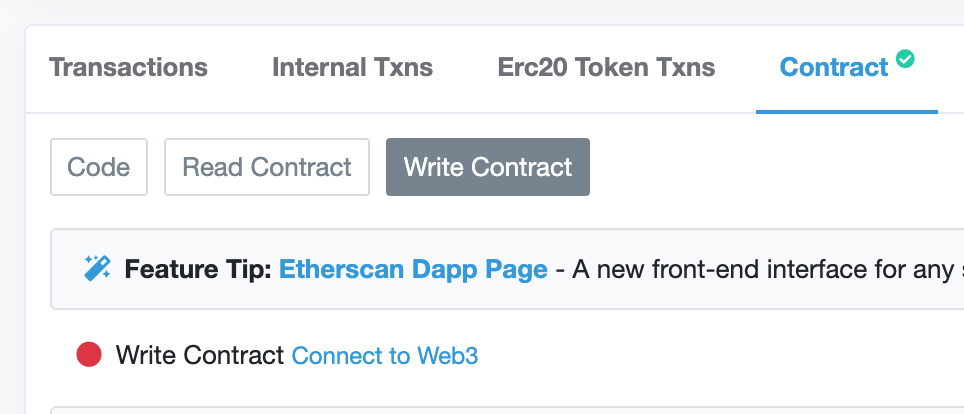
- Authorize the connection first in MetaMask and then in Etherscan. The red dot in front of "Write Contract" will turn green.
- Find the issueMaxSynths or issueSynths function
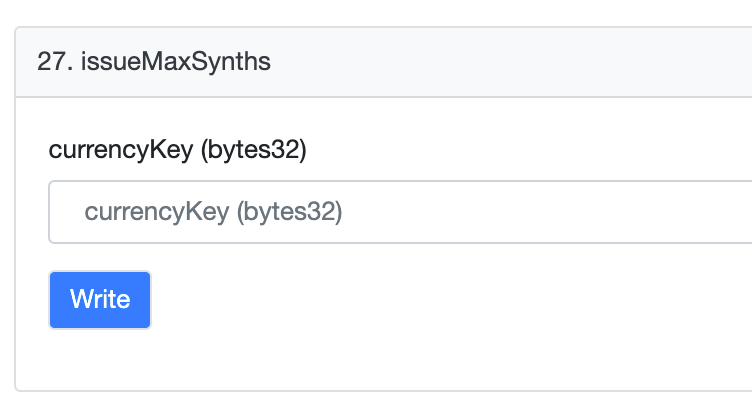
- Enter the symbol of the Synth you wish to mint (e.g. sETH or iBTC) into the currencyKey box
- Click the Write button
- Confirm the transaction.
You should now have the Synth issued into your wallet.
Website | Synthetix.Exchange | Mintr | Discord | Twitter

