Synthetix Integrates Socket for Easy Bridging
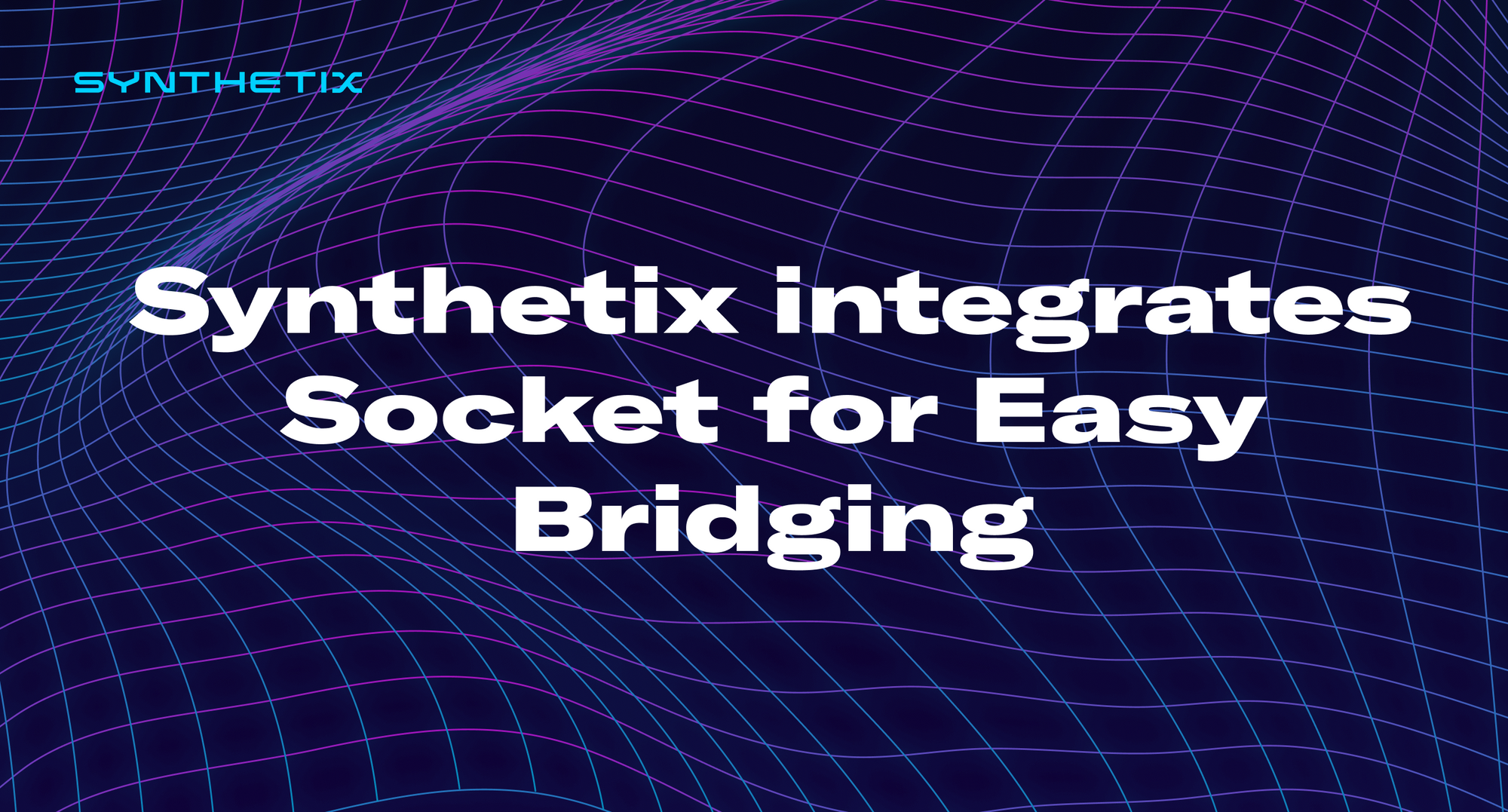
Synthetix is excited to work with Socket Tech / Bungee to allow users to quickly bridge assets to and from Optimistic Ethereum. Not only does this allow users to utilize the sUSD bridge to/from Optimism, but it also allows Synthetix to onboard users more efficiently across all of DeFi.
Bridging is now built directly into the Synthetix Staking UI through integrating with Socket Tech/Bungee. Check it out at https://staking.synthetix.io/bridge 👇
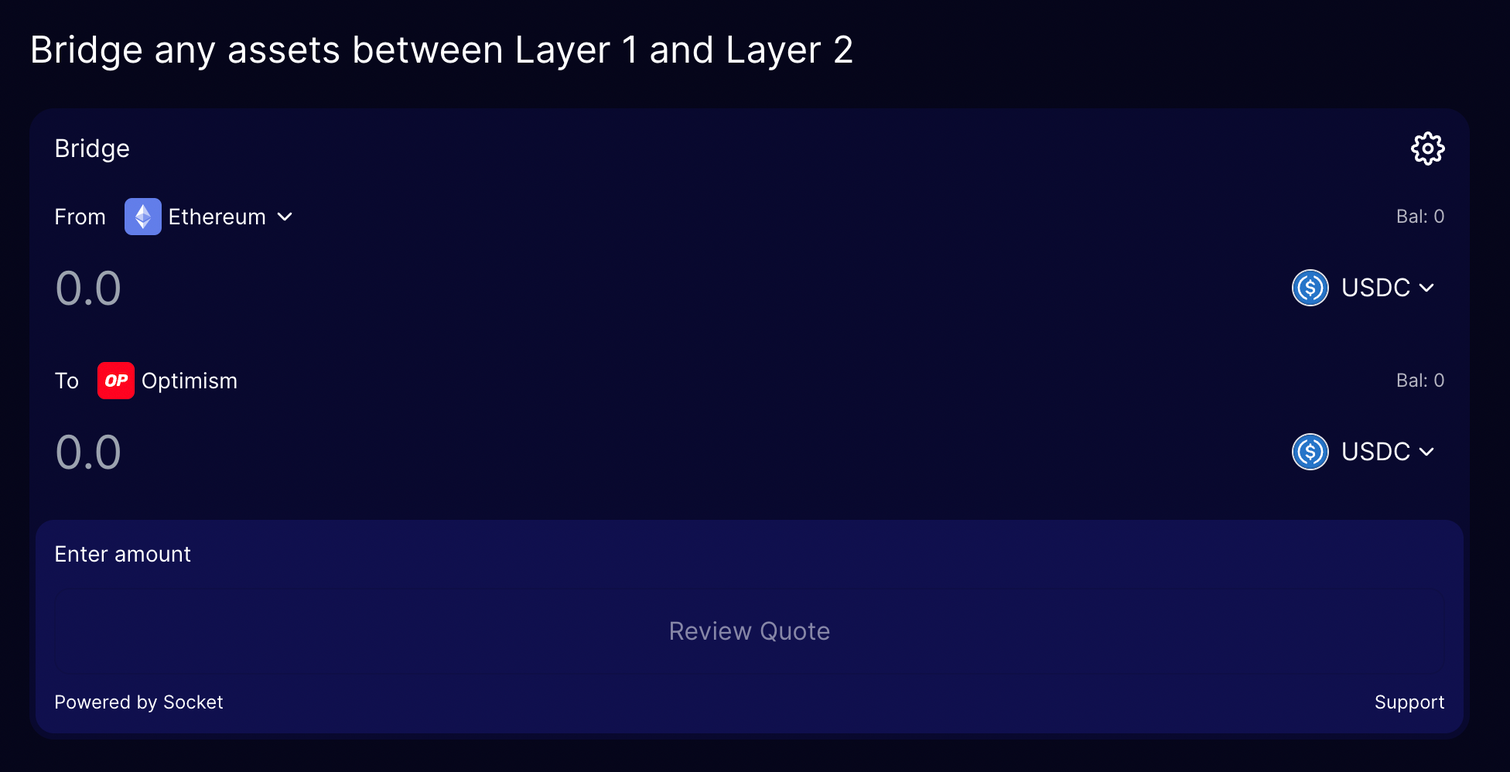
Benefits of Socket Bridge
Socket Tech and Bungee Exchange help to fix the multichain UX problems & enables Synthetix to provide the perfect onboarding experience for users of its protocol:
- Access across chains: Synthetix users are spread across Optimism and mainnet. The bridge caters to them all by onboarding them from 8+ chains.
- Any to Any asset: The new Synthetix bridge is flexible in allowing users to start from any token they hold & directly zap into a synth asset all in one bridging transaction!
- Refuel: Gas-less bridging has been a significant problem in the industry and has left many stranded upon arrival on a new chain. Users can now bridge native gas so they can immediately start interacting with the ecosystem.
Socket Built-in Bridge Tutorial/FAQ
Here is a quick guide for you to understand all the features of the bridge & get you started for the first jump!
1) Begin your bridging journey
If you are on the home page, you can navigate to the bridge from the sidebar. Alternatively, you can head directly here.
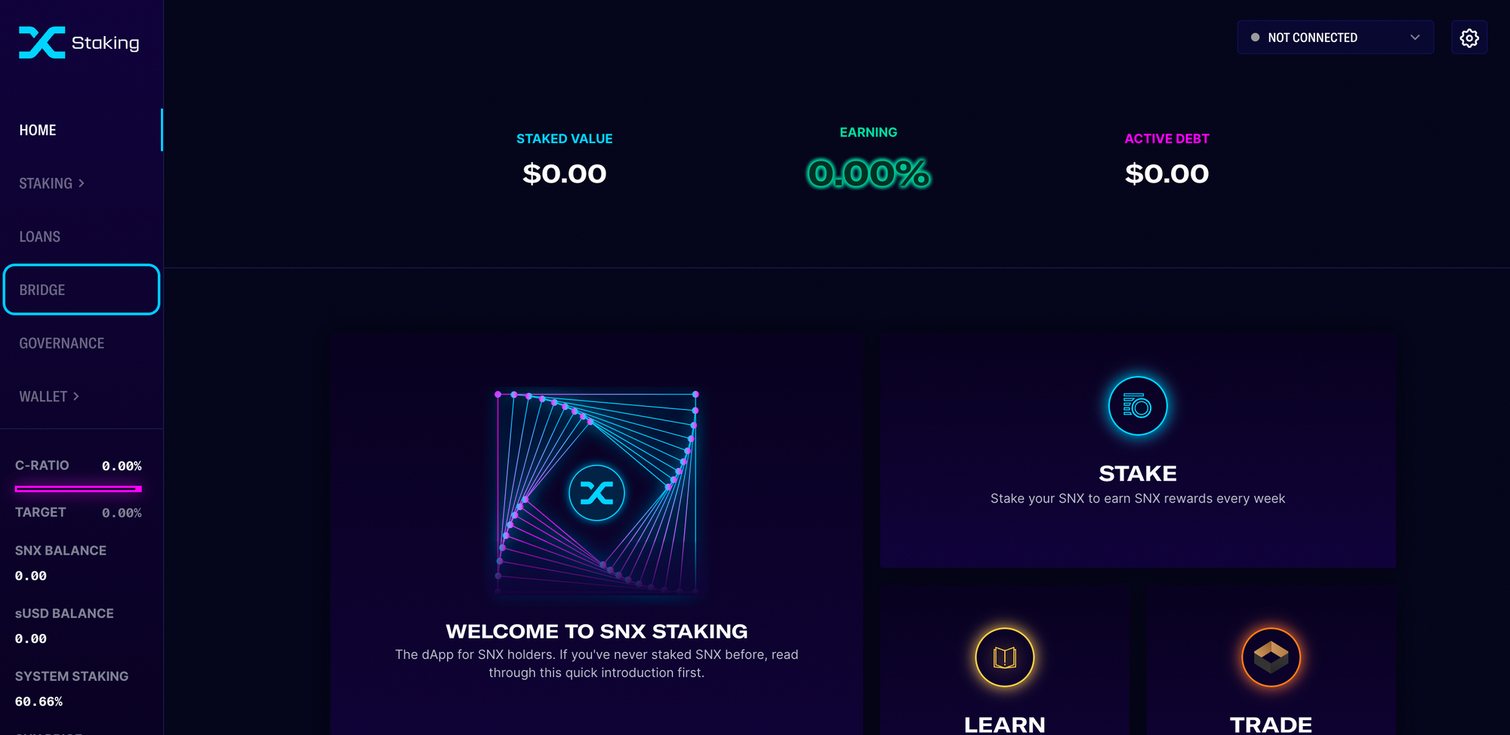
2) Connect wallet
Click on Connect Wallet & choose your wallet from multiple wallet options! You'll see your wallet's logo on the top right corner once it's connected.
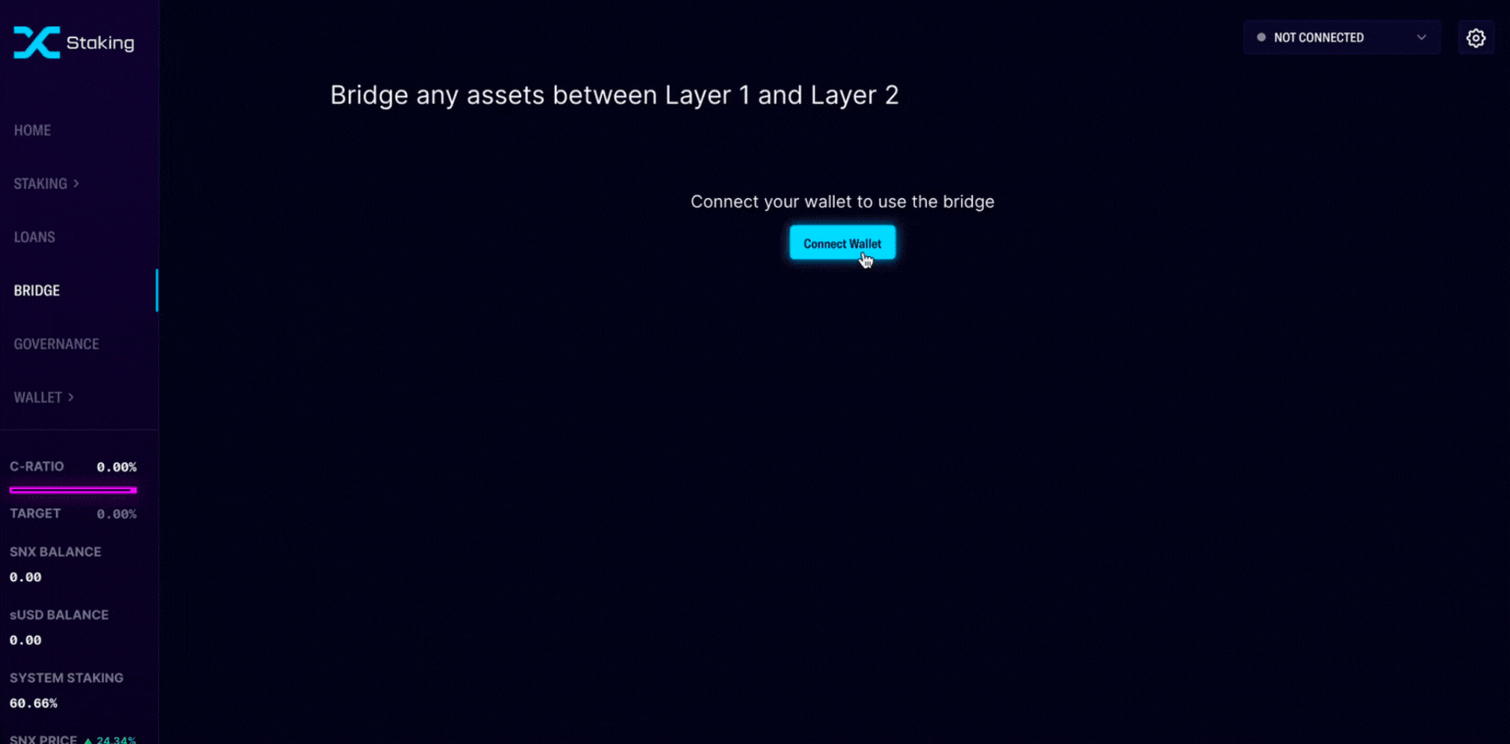
2) Select from & to chain
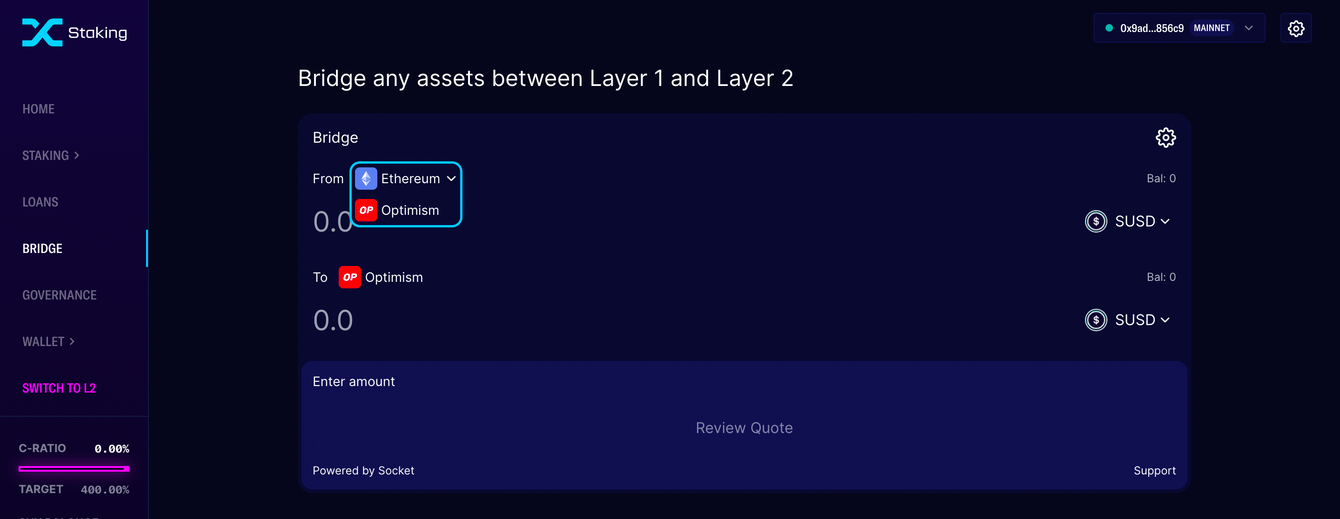
From chain is the chain you're sending tokens from & to chain is the chain you want to receive your tokens on.
For example, to experience Synthetix blazingly fast on Optimism, you will choose from chain as Ethereum & destination chain as Optimism.
You can also use the Synthetix bridge to return back to Ethereum!
3) Select sending token and receiving token
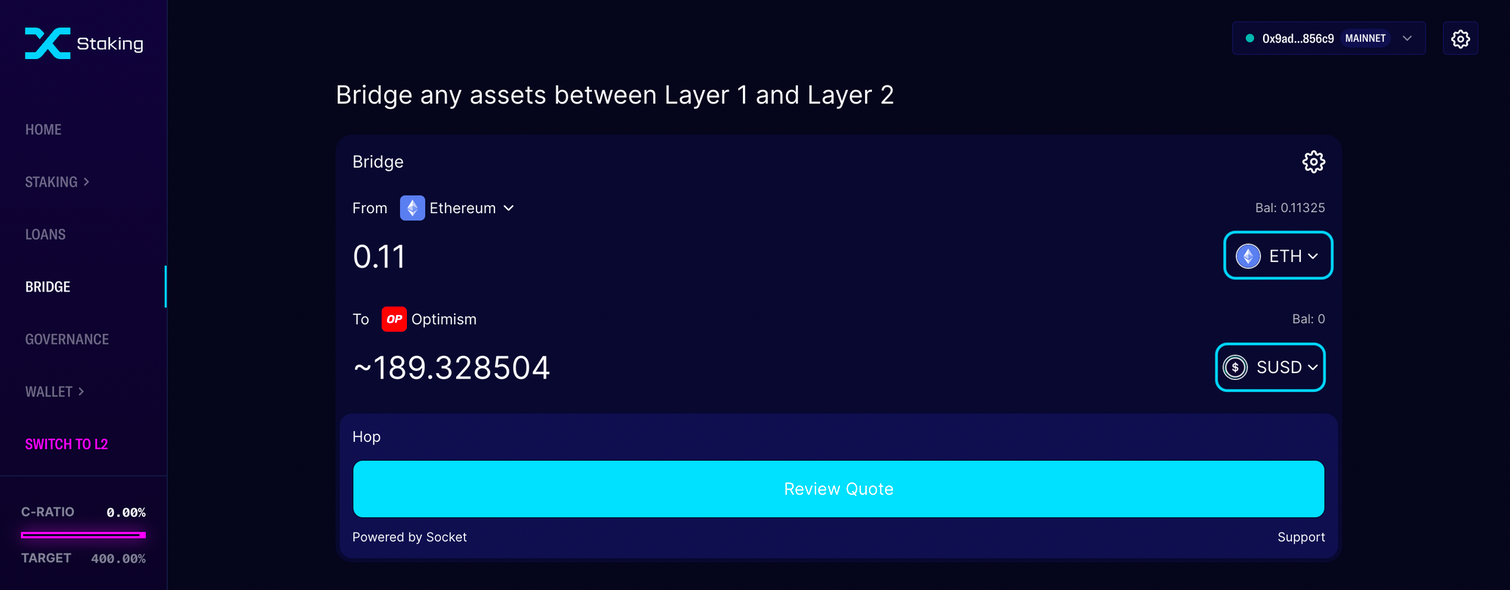
Once you've selected the from and to chains, select the tokens you want to bridge. Use the drop-down menu to pick from the available tokens & choose the desired amount you wish to bridge!
Synthetix bridge also lets you bridge & zap from into any token on destination!
e.g.: You can go from $ETH on Ethereum to $sUSD on Optimism in one bridging tx
4) Select a route for bridging
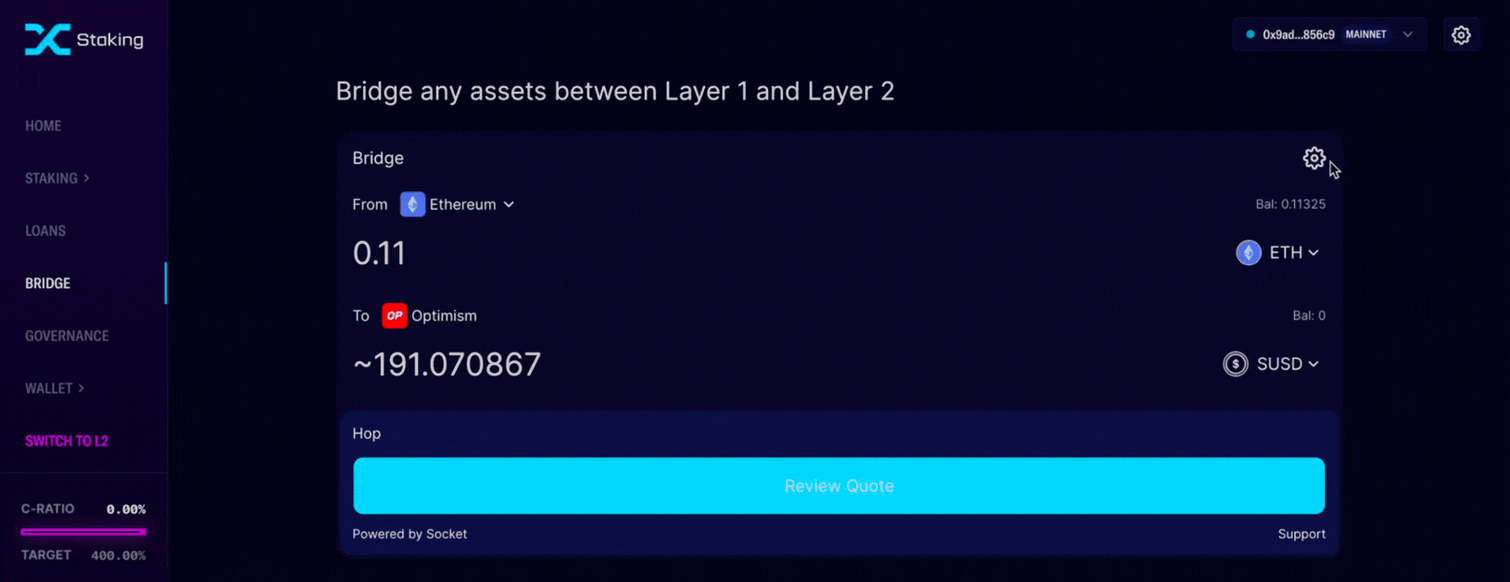
Click on the settings icon on your right and choose the best route based on your desired preference!
High Return — Highest return on the destination chain
Low Gas Fee — Lowest gas fee for bridging
Fastest — Route with least bridging time
5) Bridging
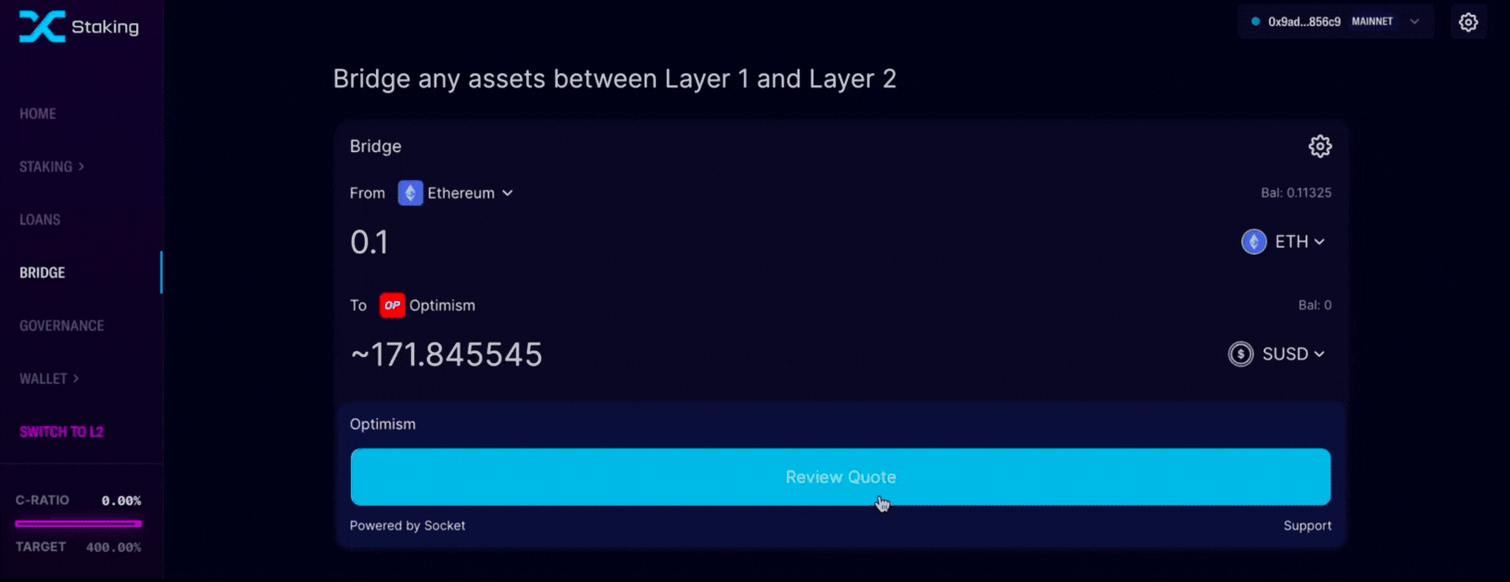
Once you have selected & input the token amounts, click on 'Review Quote' to validate your bridge transaction before proceeding. Once ready, click on 'Bridge' to begin the bridging!
You can see a see status of the ongoing transaction by clicking the 'Pending' window.
FAQ - Socket Provided
How does the bridge work?
Under the hood, it is powered by Socket's Liquidity Layer that brings an aggregated layer of various asset bridges and DEX aggregators under one roof!
What bridges are available to choose from on the UI?
All major bridges, including Hop, Multichain, Across, Celer, and Hyphen as well, as Optimism Native bridges. Choose the best-suited bridge for them, depending on your bridging needs.
Does the bridge support synthetic assets like sUSD, sETH, and sBTC?
The bridge covers sUSD bridging through optimism native & sBTC/sETH via swap-bridge-swap
How do Multichain swaps or swap-bridge-swaps work?
The Synthetix bridge supports swaps on all source and destination chains through 1inch. With swap-bridge-swap, users can go from anyToken on a source chain and land on their desired token on the destination chain while getting the best rates for both their swaps and bridging.
I received funds less than the quote; what should I do?
For bridging transactions with a destination swap mentioned above, the output amount might slightly vary due to price fluctuation during bridging. Since you perform the destination swap post-bridging via 1inch, you can be assured that you are getting the best prices at that time.
I see an error message during the bridging transaction
Sometimes you might get errors during multi-transaction bridging. The error indicates that the bridging is complete, but the swap on destination failed due to insufficient liquidity. Please check your wallet in case of this error and complete the exchange on any DEX you choose.
In case of any other errors, please raise a support ticket for the issue or alternatively join Socket Discord & post your problem on the #support channel.
How do I see the steps involved in a bridging route?
By navigating to the 'See route details' on the Review Quote.
I couldn't do the destination swap since I didn't have gas; what do I do now?
You can Refuel to get gas. Resume your pending transaction from the pending transactions tab and finish bridging
I am facing an issue with my bridging transaction; what should I do?
Here are a few ways for you to get your problem resolved:
- You can raise a support ticket for the issue you are facing, and we will get back ASAP!
- Hop into Synthetix Discord, post your issue on the #support channel and tag the role @Socket
- Join Socket Discord & post your issue on the #support channel

