A quick guide to Synth swaps

Edit (November 11, 2019): this post is outdated and does not reflect the current method to exchange Synths without using the Synthetix.Exchange UI. Please check our Discord for how to do so.
We launched Synths last night on Mainnet, and can’t wait for people to test out the system. Swappr should be updated next week to support converting between different Synths, and Synthetix.Exchange is coming very soon. In the meantime if you want to convert sUSD into other Synths the easiest way is to use Etherscan. This guide will walk through the steps to convert Synths using the Etherscan write contract tab.
- Go to this contract on Etherscan
- Click on the link “Connect with Metamask” next to write contract
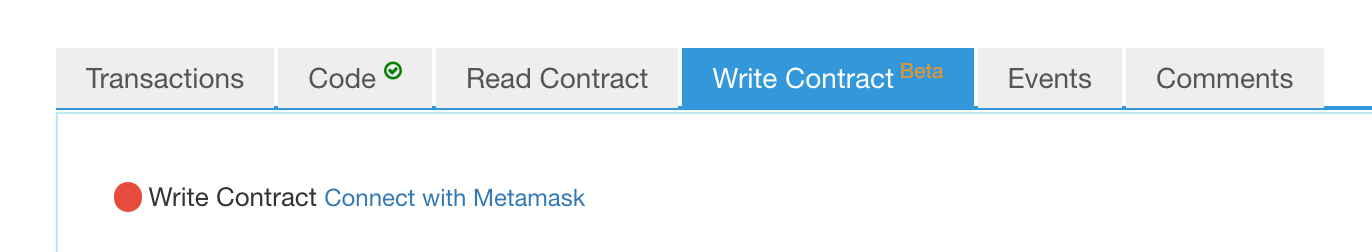
- Click OK on the popup
- Go to section 6 “Exchange”
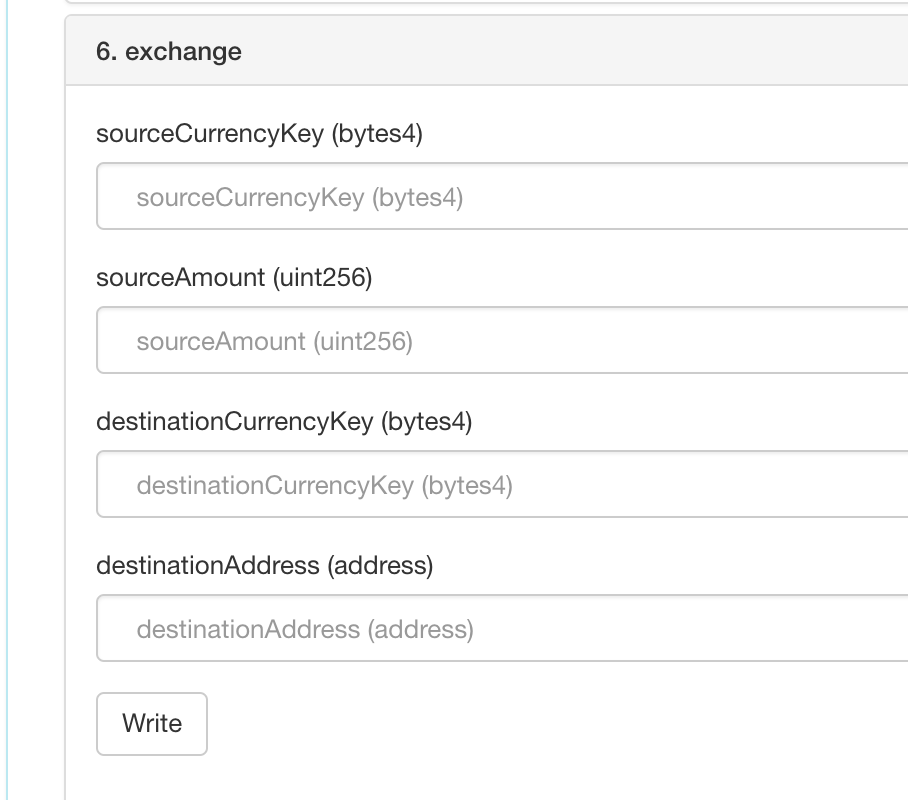
- Enter the code for the currency you want to convert (most likely this is sUSD) the full list is at the bottom of this post:
- Enter 0x73555344 for sUSD
- Now enter the amount to transfer in the next field, it needs to be converted into uint256, you can use https://etherconverter.online/
- Enter the amount to transfer into https://etherconverter.online/ in the Ether box and then select the converted amount in the Wei box, we will convert 10 sUSD so the number we enter is: 10000000000000000000
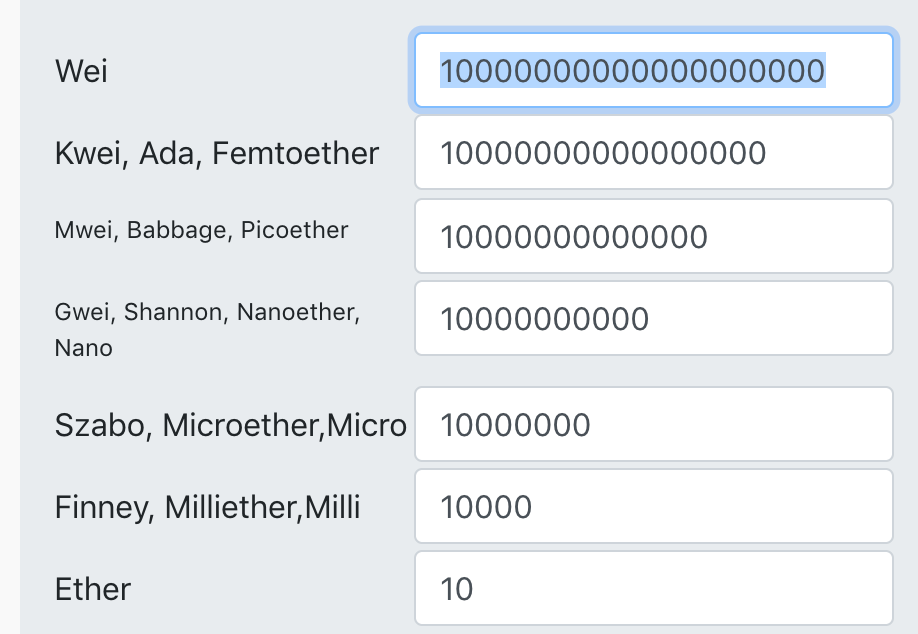
- Now put the currency you want to convert into in the next field, in this case we will select sJPY 0x734a5059
- Now select the destination address, if you are sending to yourself then just put your own ETH address in here.
- The filled out box should look like this but with your own address at the bottom
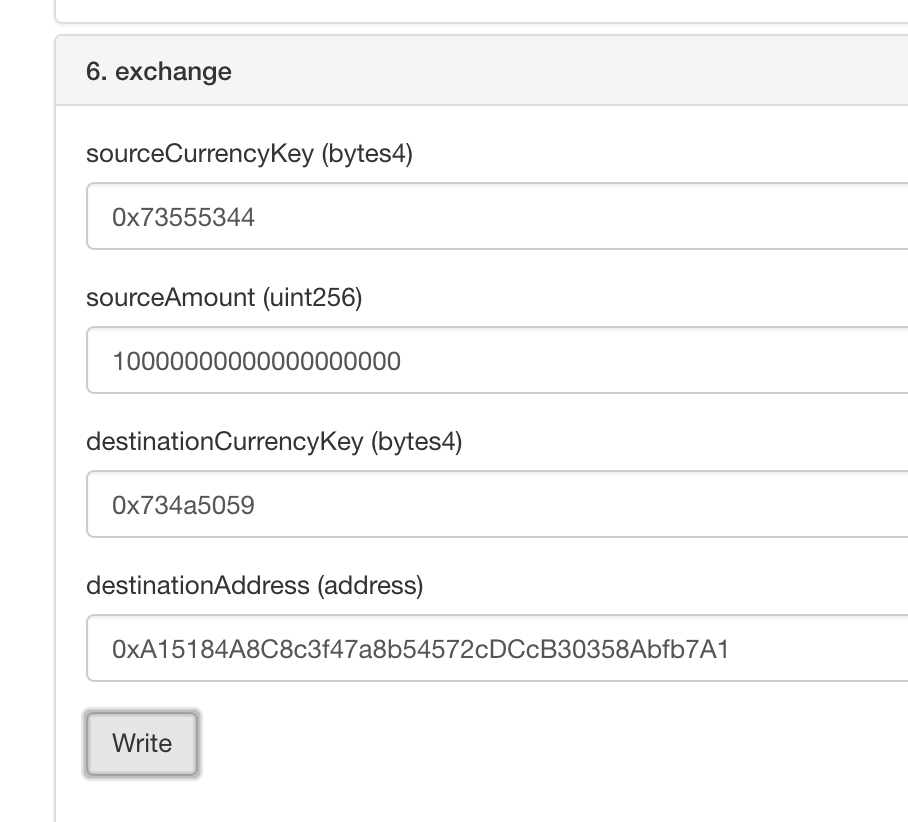
- Now click write
- Approve the transaction in Metamask and you are done!

