A guide to delegation
A simple guide to how to use the new delegation function
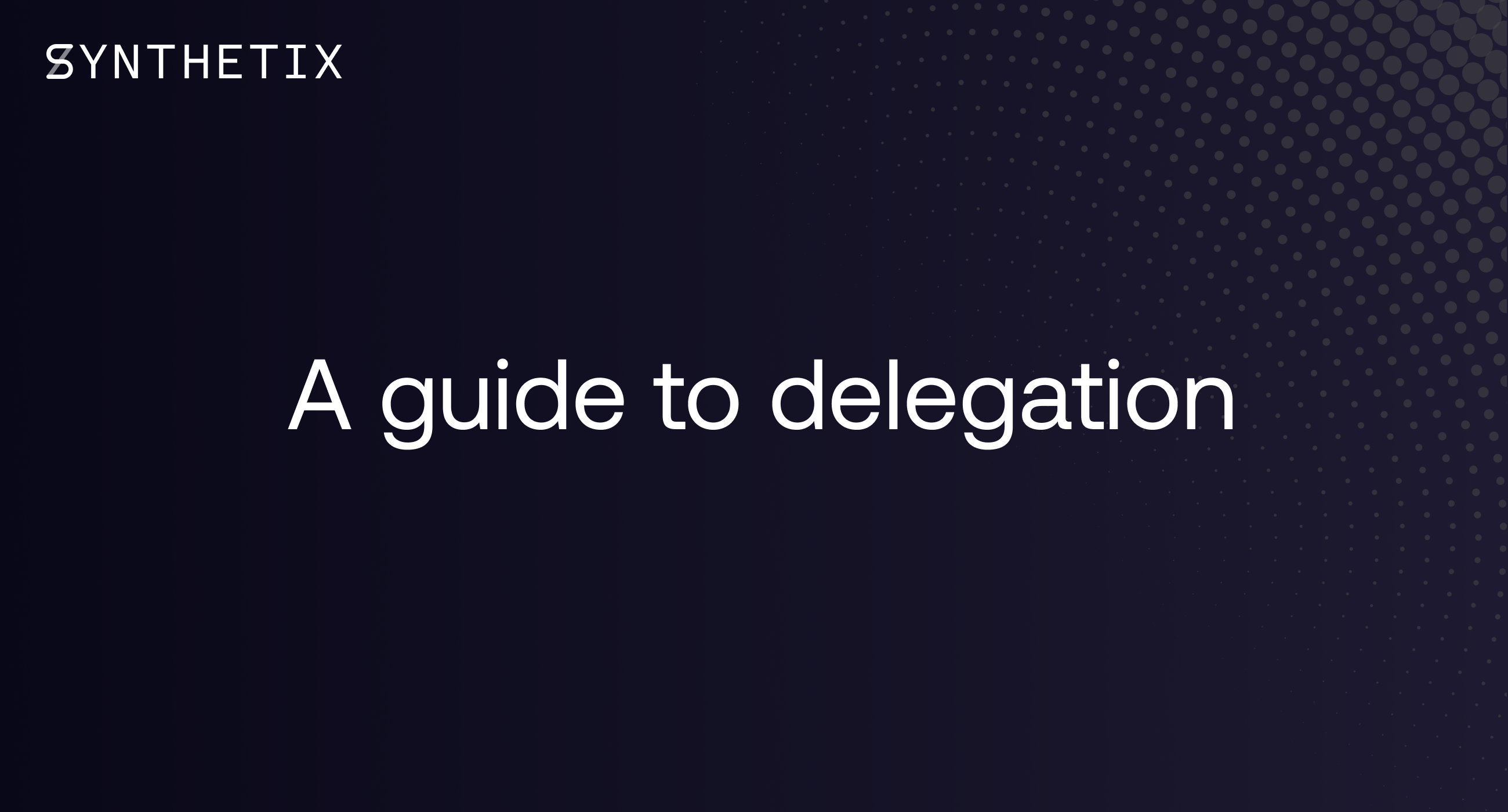
In this week’s Hadar Release we are launching SIP 10: Upgrade Delegate Powers (another one from community member @nocturnalsheet, aka The SNX Professor). Delegation in this context is enabling a wallet to execute functions on behalf of another wallet. It allows users to mint, burn, claim, and exchange, but not transfer — minimising risk in delegating to a wallet with lower security, e.g. a mobile wallet. Mintr currently works with Coinbase Wallet (mobile) and WalletConnect wallets (such as Trust Wallet).
To delegate to another wallet, connect your SNX staking wallet to Mintr and select Delegate:
Then enter the wallet address to delegate these functions to, select Submit, and wait for the transaction to be confirmed. Underneath the Submit option is a section to view and/or remove previous delegation powers.
Once the delegation transaction has been confirmed, you can start using the delegated wallet to mint, burn and claim. We’ve added a simple mobile interface for the relevant functions, allowing users to easily manage their staking wallet from a mobile wallet. Once you’ve delegated to a wallet, use that wallet to connect to http://delegatr.synthetix.io/.
Once you’ve selected the wallet, you can choose from a series of options:
This interface is designed to unlock the basic delegation functionality, there are several teams working on delegation interfaces that will have a lot more functionality including exchanging synths to sUSD if you have a low balance and even exchanging ETH to sUSD via Uniswap to quickly repay debt, fix your ratio and claim. We expect these new platforms will launch in the next few weeks, but in the meantime you can access this functionality through Mintr and Mintr mobile.
If you’ve got any questions or feedback, come join us in Discord!

